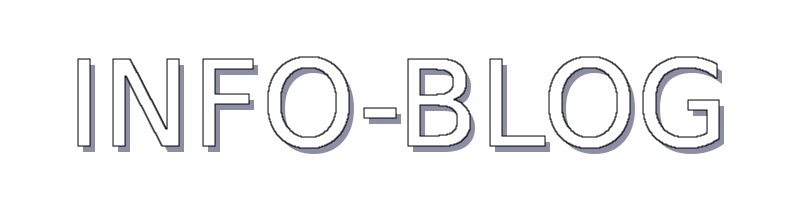Right, I am finally about three years late in finally getting my hands on the most desirable piece of technology in the last three years, the iPhone . The model I have is an 8Gb 3GS and while i was initially disappointed not to have the iPhone4 I don't think there will be that much difference to me. First impressions are very good, the screen is clear and the capacitive touch is very responsive, you can't use a normal stylus on this as it uses the small electric charge in your finger to activate the circuits in the screen, but that has a side benefit as it can't be activated in your pocket if you leave it unlocked. On first startup and connecton to your computer you're guided through the phones setup, guided through the iTunes application and everything is smart and responsive. Within minutes I was synchronising my emails, calendar and uploading music and apps from the app store. The selection of applications is astounding, with many useful applications being completely free! However, most of the free apps are lite versions and most are heavily loaded with advertisments and requests for you to upgrade to the full paid version, if you don't like paying for apps get used to seeing advertisments, everything without a price tag is selling something else. And even some things that you have paid for are loaded with other stuff you can buy. I've installed many of the useful tools at the moment; Facebook, Skype and Twitter among them, and also most of the Google
. The model I have is an 8Gb 3GS and while i was initially disappointed not to have the iPhone4 I don't think there will be that much difference to me. First impressions are very good, the screen is clear and the capacitive touch is very responsive, you can't use a normal stylus on this as it uses the small electric charge in your finger to activate the circuits in the screen, but that has a side benefit as it can't be activated in your pocket if you leave it unlocked. On first startup and connecton to your computer you're guided through the phones setup, guided through the iTunes application and everything is smart and responsive. Within minutes I was synchronising my emails, calendar and uploading music and apps from the app store. The selection of applications is astounding, with many useful applications being completely free! However, most of the free apps are lite versions and most are heavily loaded with advertisments and requests for you to upgrade to the full paid version, if you don't like paying for apps get used to seeing advertisments, everything without a price tag is selling something else. And even some things that you have paid for are loaded with other stuff you can buy. I've installed many of the useful tools at the moment; Facebook, Skype and Twitter among them, and also most of the Google apps. Google maps is pre installed and is the core navigation and geolocation tool.
apps. Google maps is pre installed and is the core navigation and geolocation tool.
The build quality is very good, with a smooth black back to the case and a chrome bezel, and the apple logo on the back. The only buttons that disturb that are the standby button on top, silent switch and volume up and down on the side, and the home button on the front. I've covered it with a silicone case and a screen protector, an absolute must for any touch screen phone as they pick up scratches almost instantly!
Uploading your favourite music, videos and pictures is a doddle using iTunes. Simply check the content you want to synchronise and you're away. Any programs you get from within iTunes are also uploaded in the same way, you can also organise you app screens here too. You simply click sync to make any changes to iTunes appear on your phone. Uploading pictures is a bit of a pain, you can't just drag and drop like you can on other phones, again you have to select a folder to synchronise with within iTunes and copy the pictures into there. iTunes is as much of a pain sometimes as it is a really simple tool. It wasn't till later when I decided to get more music off my desktop instead of my laptop that I discovered an even more problematic restriction. Each iPhone (and I guess iPods too) can only synchronise with one iTunes library at a time. I guess this is to facilitate copy protection so you can't share music illegally using an iPhone. But as far as i can see Apple are in effect forcing you to copy music illegally by another method as the only way around it would be to copy music to the original library manually either by ripping the CD again, or by using a memory stick or similar to copy it to another computer. A much better solution ( and I'm sure it would be possible) would be to allow music from up to 5 computers (the same number as you can share your iPhone between) to be copied onto the iPhone, but it can't be copied off again, only deleted.
The camera again is a weak link on the iPhone 3GS. At only 3.1MP it is lagging behind phones of its time, and certainly now with 12MP cameras available now it's way behind the rest. The iPhone 4 doesn't add much more with only a 5MP camera and a face time camera. That said the camera is used in many creative ways, it's the software available on the phone which really sets it apart.
The iPod feature is just the same as the iPod touch, and you can access your tracks by artist, album, genre etc. You can create playlists or let the phone create one for you with a number of preset lists and the genius mode which takes what you listen to most and puts it into an order that it thinks you like.
I probably haven't touched on half of the features of the iPhone, but my overall impression at the moment is very good. There are weak links, the camera on this model is pretty poor to be honest, and battery life isn't marvellous. In fact one of the weakest features is the phone itself. I have had a number of cases where it looses connection to the network and requires a restart, or calls drop for no reason. It may just be teething problems, but it's a sad case when the phone is the weakest part of a mobile phone.
The build quality is very good, with a smooth black back to the case and a chrome bezel, and the apple logo on the back. The only buttons that disturb that are the standby button on top, silent switch and volume up and down on the side, and the home button on the front. I've covered it with a silicone case and a screen protector, an absolute must for any touch screen phone as they pick up scratches almost instantly!
Uploading your favourite music, videos and pictures is a doddle using iTunes. Simply check the content you want to synchronise and you're away. Any programs you get from within iTunes are also uploaded in the same way, you can also organise you app screens here too. You simply click sync to make any changes to iTunes appear on your phone. Uploading pictures is a bit of a pain, you can't just drag and drop like you can on other phones, again you have to select a folder to synchronise with within iTunes and copy the pictures into there. iTunes is as much of a pain sometimes as it is a really simple tool. It wasn't till later when I decided to get more music off my desktop instead of my laptop that I discovered an even more problematic restriction. Each iPhone (and I guess iPods too) can only synchronise with one iTunes library at a time. I guess this is to facilitate copy protection so you can't share music illegally using an iPhone. But as far as i can see Apple are in effect forcing you to copy music illegally by another method as the only way around it would be to copy music to the original library manually either by ripping the CD again, or by using a memory stick or similar to copy it to another computer. A much better solution ( and I'm sure it would be possible) would be to allow music from up to 5 computers (the same number as you can share your iPhone between) to be copied onto the iPhone, but it can't be copied off again, only deleted.
The camera again is a weak link on the iPhone 3GS. At only 3.1MP it is lagging behind phones of its time, and certainly now with 12MP cameras available now it's way behind the rest. The iPhone 4 doesn't add much more with only a 5MP camera and a face time camera. That said the camera is used in many creative ways, it's the software available on the phone which really sets it apart.
The iPod feature is just the same as the iPod touch, and you can access your tracks by artist, album, genre etc. You can create playlists or let the phone create one for you with a number of preset lists and the genius mode which takes what you listen to most and puts it into an order that it thinks you like.
I probably haven't touched on half of the features of the iPhone, but my overall impression at the moment is very good. There are weak links, the camera on this model is pretty poor to be honest, and battery life isn't marvellous. In fact one of the weakest features is the phone itself. I have had a number of cases where it looses connection to the network and requires a restart, or calls drop for no reason. It may just be teething problems, but it's a sad case when the phone is the weakest part of a mobile phone.