Here's a quick update on what I've been looking at today... Web Browsers.
There's a wide variety available out there, and many users who swear by a particular browser claiming it's the best at security, speed, features and overall coolness. Personally I used to fall firmly in the Firefox camp, and I guess I still do to a point as I'm not ready to change my default browser yet but I am starting to become unfaithful and I'll explain why.
I've noticed over the last few weeks that Firefox isn't without its problems, and it's gradually getting worse. I've noticed many more web pages starting to have problems when displaying on Firefox, most recently when checking out my Google Adsense account it failed to work properly, when just about every other browser could display the page without a hitch, and I mean every other as I now have in addition to Firefox and IE8 on my laptop, fresh installs of Opera, Chrome and Safari. Now I guess I could go down the route of reporting the fault to Mozilla, I guess I wouldn't be the first though as there were a number of recent threads about this issue. But this comes from a general feeling that Firefox is missing the point of modern web browsing at the moment. I hope they catch up soon as I think they have the best chance of ousting IE as the most used browser. Even if the majority of internet users aren't bothered about using anything other than the pre installed browser on their computer, I suspect that's even if they are given the choice of browser as Microsoft have been forced to do over in Europe they would still choose the most familiar option. Firefox is also very resource hungry so if you have a slightly older machine or one without cavernous amounts of memory you may find your favourite browser is getting a little sluggish.
Anyway to business with a brief 5 minute review of each of my new browsers from my first impressions.
The first one I went for was the latest version of Opera 10. This is a nice stylish browser with a minimalist tabbed user interface, maximising the space available for your web pages, a theme apparently followed by all three of the new browsers I'm trying. It's home screen is a nice idea which I'm used to from the Opera Mobile 10 over on my Sony Satio and gives a nice easy way to access your recent and favourite content. It's speed is good, and most importantly at the moment according to www.w3schools.com it appears to be the most compatible browser for the next generation of the mark-up language HTML5. You can also skin the browser and add Widgets. These are little applications that bring elements of the internet out of the browser and onto your desktop like twitter and facebook feeds, or download progress information, that kind of thing. These are also independent of the browser so you don't need to have Opera running to use them. Overall from my first impressions Opera is a nice browser that has improved greatly in recent years, it's always had a slightly clinical and sterile feel to it, but that's moved over for understated classical style. It's also got a very familiar work flow seeing it has shared it's application over a vast array of mobile devices recently, even the iPhone can get the Opera browser and of course it's the foundation for the browser over on the Nintendo Wii.
Enough fox bashing, my final browser was Safari. Everything apple do is accompanied with a fanfare, and opening Safari for the first time is no exception as you are greeted with a (probably not flash) animation with music welcoming you to the browser. Everything is very slick and flashy. it even makes the task bar of my windows PC look like I'm running a MAC. Browsing speed is good and the tabs are very similar in use to most other browsers. Unfortunately I just get the feeling that it's all a bit more hard work than it needs to be. Populating the slick shortcut page goes from what should be a simple drag and drop from your history folder (which borrows the iPhone's gallery flick for the page previews), to having to input every address manually in the task bar then drag it onto the window and hope that Safari works out what you're trying to do. Yes it's quite a nice experience, and it does work quickly and well, but the glitz for me can't hide the fact that this isn't as polished as it would lead you to believe.
I don't know what the outcome of this experiment will be. I'm currently using Chrome to write this blog entry which is a very comfortable place to be, I will probably give of the other browsers a week or so to really get to grips with each's features and weaknesses. and post an update when I have made my decision.
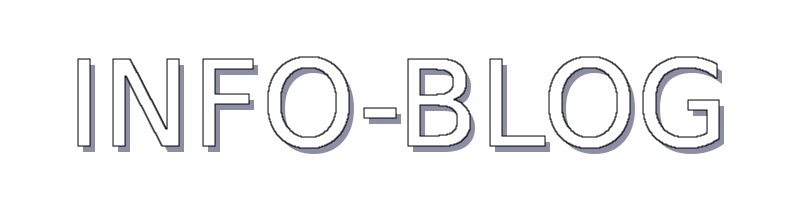
No comments:
Post a Comment